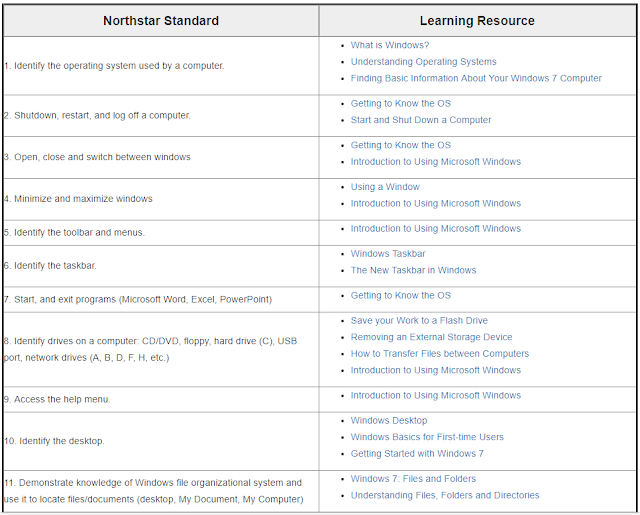The website https://www.gcflearnfree.org/ has many tutorials on many subjects, including computer skills. No matter which version of Windows your computer uses, there are lessons and quizzes available online at this website or others.
My suggestions: If you need to learn about using the the Windows 8, Windows 8.1, or Windows 10 versions of this operating system, click on one of the links below. Each tutorial has a quiz at the end.
LINK: Free Windows 8 or 8.1 tutorial
LINK: Free Windows 10 Tutorial
If you need to review your knowledge of the Windows operating system in general, the Northstar Learning Guide to Windows 7 on the St. Paul Public Library site is a great place to review.
LINK: Northstar Learning Guide: Module 3A: Windows 7
(picture of lessons chart below)
Afterward try the Northstar Digital Literacy Assessment for using Windows 7:
LINK: Northstar Digital Literacy Assessment for Windows 7
OR for using Windows 10:
LINK: Northstar Digital Literacy Assessment for Windows 10
My suggestions: If you need to learn about using the the Windows 8, Windows 8.1, or Windows 10 versions of this operating system, click on one of the links below. Each tutorial has a quiz at the end.
LINK: Free Windows 8 or 8.1 tutorial
LINK: Free Windows 10 Tutorial
If you need to review your knowledge of the Windows operating system in general, the Northstar Learning Guide to Windows 7 on the St. Paul Public Library site is a great place to review.
LINK: Northstar Learning Guide: Module 3A: Windows 7
(picture of lessons chart below)
Afterward try the Northstar Digital Literacy Assessment for using Windows 7:
LINK: Northstar Digital Literacy Assessment for Windows 7
OR for using Windows 10:
LINK: Northstar Digital Literacy Assessment for Windows 10