For these quizzes, make sure you are NOT using the Firefox browser (the quizzes won't work on Firefox). After you click on the purple LINK below the pictures, scroll to the bottom of the page and click on this picture (first picture on the left). Then click Basic Computer Skills:
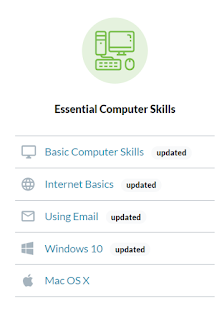
When the lesson loads, you will see this picture and you may hear sound:
Use headphones or turn off your computer's sound while in the computer lab.
Click NEXT, then click SKIP ORIENTATION (unless you want to go through the orientation).
Then you will be at the Module 1: Basic Computer Skills page. Click Start Now to begin the quiz. Questions are at the top of each page--follow the instructions. The quizzes are interactive--you click, drag, or do whatever actions you would do on an actual computer screen.
To test yourself on your knowledge of Microsoft Word, click the link above and scroll to the bottom of the page, to the middle picture (copied below):
Then click on the Microsoft Word button.
If you see a message that says "Right-click to allow Adobe Flash Player to run" (this is software that plays images and video), click the right-hand button on your mouse. Then left-click on the word "Allow" to go to the Microsoft Word quiz. After you click "Next" and "Skip Orientation, click the "Start Now" button.
Below is a screenshot of the first question on the MS Word quiz:
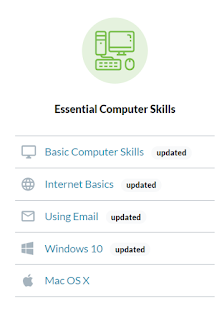
When the lesson loads, you will see this picture and you may hear sound:
Use headphones or turn off your computer's sound while in the computer lab.
Click NEXT, then click SKIP ORIENTATION (unless you want to go through the orientation).
Then you will be at the Module 1: Basic Computer Skills page. Click Start Now to begin the quiz. Questions are at the top of each page--follow the instructions. The quizzes are interactive--you click, drag, or do whatever actions you would do on an actual computer screen.
LINK: Quiz on basic computer knowledge
To test yourself on your knowledge of Microsoft Word, click the link above and scroll to the bottom of the page, to the middle picture (copied below):
Then click on the Microsoft Word button.
If you see a message that says "Right-click to allow Adobe Flash Player to run" (this is software that plays images and video), click the right-hand button on your mouse. Then left-click on the word "Allow" to go to the Microsoft Word quiz. After you click "Next" and "Skip Orientation, click the "Start Now" button.
Below is a screenshot of the first question on the MS Word quiz:



No comments:
Post a Comment
Note: Only a member of this blog may post a comment.