Jan's Computer Basics is a website with a lot of good lessons on computers and applications (programs).
My suggestion: Click on this link--
LINK: Jan's Computer Basics--Read About and Practice Word Processing Skills
Read the sections entitled Word Processing and Create, which are about steps to producing a document and the different skills used in word processing (move the cursor, scroll, enter text, select, copy, paste, delete, etc.). Then scroll about halfway down the page to a yellow window that looks like the picture below and practice skills in the small white text box. After that, you can keep reading the sections called Format and Print.
When you go to the website and scroll down to this yellow window, you can click in the smaller white window on its right side and follow the Directions in the white window at the left (which has its own scroll bar). You can practice the skills you have just read about on the webpage!
Created for use with ABE/ELL classes at Black Hawk College, Moline, IL
Labels
- Access lessons
- applications
- beginners
- browsers
- buying a computer
- digital literacy
- Excel lessons
- games
- Internet research
- Internet safety
- job hunting
- keyboard
- lessons
- Linux
- listening
- Mac OS X
- mouse
- MS Office
- MS Word lessons
- online searches
- operating systems
- Out and About
- PowerPoint lessons
- practice
- programs
- quizzes
- spyware
- typing
- typing lessons
- viruses
- vocabulary
- Windows
- word processing
Thursday, May 25, 2017
Read About and Practice Word Processing Skills
Subscribe to:
Post Comments (Atom)
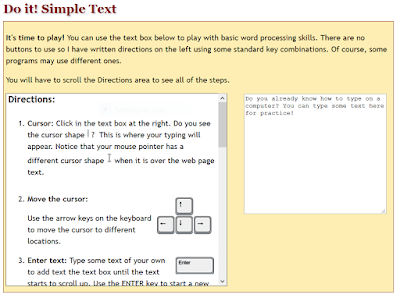
No comments:
Post a Comment
Note: Only a member of this blog may post a comment.